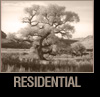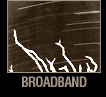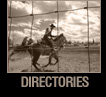Broadband Glossary |
Back to top
Bandwidth (Download/Upload)
Greymail
Newsgroups Access
Personal Webspace
Security Suite
Spam Filtering
Static IP/ Static IP 29
TattleMail
Video Mail
Virus Scanning
Webmail
Bandwidth (Download/Upload) |
Back to top
The amount of information or data that can be sent over a network connection in a given period of time. Bandwidth is usually stated in bits per second (bps), kilobits per second (kbps), or megabits per second (mps).
Greymail |
Back to top
Quarantined storage for all e-mail classified as Spam and e-mail containing viruses. This prevents your Inbox from becoming cluttered with Spam and protects your computer/data from being corrupted by dangerous viruses. E-mail messages classified as Spam are left in your Greymail for 14 days as the default setting. You can leave a message in Greymail for any amount of time between 1 and 14 days.
Newsgroups Access |
Back to top
Provides access to Usenet news service for NNTP (Network News Transfer Protocol) readers and provides the most complete news service available with the cleanest discussions and the best retention. End-users do not have to remember another username or password to access Usenet services.
Personal Webspace |
Back to top
A Web page that you create with the information of your choice that can be viewed by other computers or users connected to the Internet. Big Bend Broadband provides 25MB of personal Web space to you with our Skyline, Frontier and Summit plans. There is no additional cost. This space is intended for personal use, and Big Bend Telecom will assign a domain name to you. You can easily upload files to your site using the software we provide or you may use your own software.
Security Suite |
Back to top
Protecting your computer and personal information while using the Internet is important. In order to make your Internet experience safer, a Security Suite of Internet protection programs is available to you. ZoneAlarm Internet Security Suite, provided by Zonelabs, is an independent software package. Logon to bigbend.net and select the ZoneAlarm Security Suite download link to download and install this suite of security tools. You will be sent an e-mail containing a license key that must be entered during installation of the software. Save this e-mail. The install process will activate a Configuration Wizard that will help configure your security suite. You may see some alerts soon after your installation. This is normal for ZoneAlarm. Select Help in the upper-right corner of the user interface if you need assistance understanding how to use ZoneAlarm.
Spam Filtering |
Back to top
Spam is unwanted, unsolicited e-mail. All messages determined to be Spam are quarantined to the Greymail area where they will be held for up to 14 days before being automatically deleted. Through the Greymail feature, you can view suspected Spam, move incorrectly filtered messages to your normal mail account, and manage whitelist as well as blacklist functions. Through whitelists and blacklists you can block or always allow all e-mail messages from specific users.
Static IP/ Static IP 29 |
Back to top
Static IP is an Internet address that is permanently assigned to a specific computer and does not change every time you log on the Internet. Static IP 29 provides up to five usable public e-mail addresses.
TattleMail |
Back to top
TattleMail is a comprehensive web content filtering solution. Spam protection places all suspected messages into your Greymail area. Often these e-mails contain messages that are less than desirable. TattleMail protects children from being exposed to these quarantined messages by restricting access to the Greymail area to parents. How does it work? TattleMail places a parental password on top of the Greymail system. This additional layer prevents unauthorized access by anyone other than the parent or MIS/IT manager. In addition, all access to the Greymail through TattleMail is logged and notifications are sent to the parent’s account.
Video Mail |
Back to top
This service allows you, from any Windows platform with a webcam connected, to seamlessly and effortlessly send a video message. You can record, review and then send messages. More importantly, the message is a completely self-contained java-based message; the recipient does not need to have any particular media player installed or enabled. The recipient simply opens the message, clicks on the link presented and the video/audio message begins to play.
Virus Scanning |
Back to top
All incoming mail is scanned regardless of its point of origin. Messages determined to be infected will list a subject of “Virus notification.” This message contains the date and time of the original e-mail, the sender’s name, and the Subject line, as well as instructions on how to utilize the Greymail feature to view the uninfected portion of original e-mail. This allows you to read the e-mail and determine who the sender is. In this manner important or time sensitive messages are not lost or undelivered.
Webmail |
Back to top
Webmail allows users to access their e-mail from the Web. You can create and send new messages, import contact lists, reply to or forward e-mail, set up folders to file and store e-mail in the server, capture video and audio using the Video e-mail option. You can use the personal calendar, create notes and reminders, or access Greymail to check quarantined Spam e-mail or e-mail containing viruses.