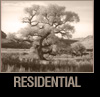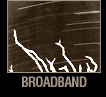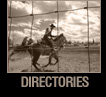|
Residential Calling Features
Back
|
|
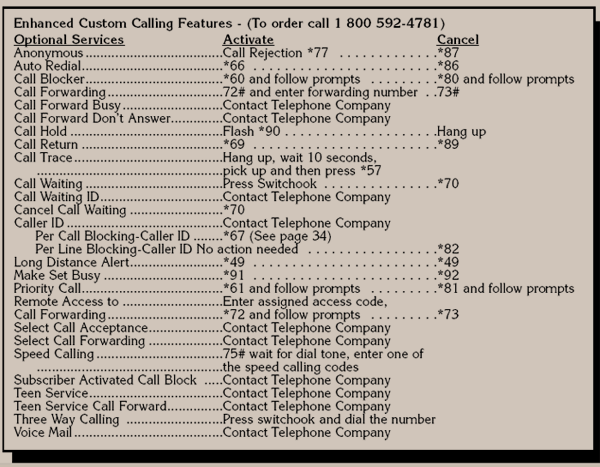
About Your Big Bend Telephone Optional Services | Back to top
If you use Auto Redial, Call Forwarding, Selective Call Forwarding, Call Return, or Remote Access to Call Forwarding to call a long-distance number, you will be charged a long-distance rate and the telephone number will appear on your bill.
To use many optional services, Touch-tone service, is automatic or place your telephone in the tone mode after dialing the access code. If you are using a rotary dial telephone, simply press 11 in place of *, ignore the # instruction, and wait four seconds before proceeding. Several optional services involve special use of the # key, the switchook or the phone’s ringing pattern. However, some telephones limit the use of these features. Please call the manufacturer or distributor of your phone if you have questions. (Not all services are available in all areas on all calls. Some calls may be blocked or unavailable-other restrictions may apply.)
Anonymous Call Rejection | Back to top
Customers can automatically reject calls marked by calling party.
Auto Redial *66 | Back to top
"*66 Auto Redial does the dialing for you."
By dialing *66, your phone will try to reach the busy party for up to 30 minutes. When the call goes through, your phone rings you back with a special ring.
Call Blocker *60 | Back to top
"Stop unwanted calls."
Call Blocker rejects calls from up to 10 specific numbers. The last number called (even if you don’t know what it is) can be put on the list, too. So the caller who’s annoying you will hear a recorded message saying you’re not accepting calls. And your phone won’t even ring.
Call Forwarding 72# | Back to top
"Take your calls with you wherever you go."
With Call Forwarding you can have your calls forwarded to just about anywhere.
Call Forward Busy | Back to top
Incoming calls automatically forwarded to another number.
Call Forward Don’t Answer | Back to top
Calls not answered after a designated period are forwarded to another number.
Call Hold *90 | Back to top
Places a call on hold while continuing conversation on same set or different phone.
Call Return *69 | Back to top
"Catch the calls you just missed." You’re just coming in the door and the phone has been ringing, you rush to the phone - just in time to hear the caller hang up. With *69 Call Return, there’s no need to rush. *69 Call Return calls back the last number that called you (for up to 30 minutes) - even if you don’t know who it was.
Call Trace | Call Waiting | Back to top
"Important calls get through." Call Waiting alerts you so you know there’s another call coming in when you’re already on a call. You can put the first call on hold and answer the second.
Call Waiting ID | Back to top
"Now you’ll know who the beep is."
Have you ever been on the phone, heard your Call Waiting beep and wondered whether to click over to answer the call. Now you can know who is on the other line with Caller ID on Call Waiting. With Caller ID, Call Waiting and this new feature, your Caller ID phone or adjunct will display the name and number of the new call so that you can make an informed decision on whether to "click" over.
Cancel Call Waiting | Back to top
Cancels call waiting for a duration of one call.
Incoming calls receive a busy signal. Call waiting must exist to have this option.
Caller ID | Back to top
"Find out who’s calling — before you answer the phone."
If you have Caller ID you can check the display unit - you can choose not to answer.
Caller ID displays the number and/or name of an incoming caller on special equipment and stores the information for you. You can find out who called while you were away, even if they didn’t leave a message.
Long Distance Alert | Back to top
Permits a customer to identify incoming long distance calls by a distinctive ring or call waiting tone.
Make Set Busy *91 | Back to top
Line appears busy to all incoming calls. Outgoing calls can still be made. To deactivate *92.
Priority Call *61 | Back to top
Customer can pre select up to 31 numbers that will give a distinctive ring or call waiting tone.
Customers must subscribe to call waiting.
Remote Access to Call Forwarding *72 | Back to top
"Change the number your calls are forwarded to - even if you’re away."
With Remote Access to Call Forwarding you can turn Call Forwarding on or off, or change the number your calls are forwarded to — from any touch-tone phone.
Select Call Acceptance | Back to top
Customer can select up to 31 numbers which will be the only numbers transmitted to the customer.
Other callers will get a busy tone.
Select Call Forwarding *63 | Back to top
"Only your important calls will follow you."
With Selective Call Forwarding you can have only your important calls forwarded.
Speed Calling 75# | Back to top
Customer can place calls to specific numbers by dialing a two digit code instead of the full number.
30 0r 50 number capacity is available.
Subscriber Activated Call Block | Back to top
Customer can block certain types of calls.
(Example: Toll, Operator Assisted, International, 800, 900, Directory Assistance or All.)
Teen Service | Back to top
A single line can be assigned up to three secondary numbers. Distinctive ringing identifies incoming calls. Any or all numbers can be listed in the directory.
Teen Service Call Forwarding | Back to top
Activates call forwarding for teen service secondary numbers by use of the last four digits on the teen line. Calls for the teen service will be forwarded to specified number. Calls to the primary number will be unaffected.
Three-Way Calling, click, dial, click | Back to top
"Talk with two people at once." With Three-Way Calling you can talk with two people at the same time. Three-Way Calling also lets you put one person on hold while talking to another.
|
|
|