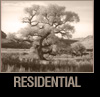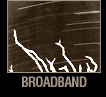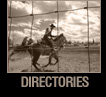Call Forwarding |
Back to Top
This feature means you can transfer incoming calls automatically to any other telephone number within the Continental U.S.A. Call Forwarding is great for the business person who wants to catch after-hours business calls at home, or for anyone who doesn’t want to miss an important call.
To Forward Your Calls:
* Lift the receiver and listen for the dial tone.
* Dial “72”.
* Depress the # button (with a rotary dial, skip this step and wait for a 4-second pause).
* Again, listen for the dial tone.
* Now, dial the number where you wish your calls forwarded.
* When someone answers at the forwarded number, all forwarding is put into effect.
If there’s no answer, or the line is busy, hang up and repeat the previous steps. If you do this within two minutes, you’ll hear two beeps meaning your Call Forwarding feature is in effect. (No answer is required to activate Call Forwarding on the second attempt.)
Once you’ve activated Call Forwarding, the phone will make one short ring each time a call is forwarded. However, you can still make out going calls from this phone.
If you wish to change the number your calls are being transferred to, just discontinue the first (see below), and redirect your calls using the above steps.
To Discontinue Call Forwarding:
* Lift the receiver and listen for the dial tone.
* Dial “73”.
* Depress the # button (with a rotary dial, skip this step and wait for a 4-second pause).
* Listen for two beeps. Call Forwarding is now discontinued.
NOTE: You pay applicable toll charges for calls forwarded from your telephone to a number outside your local calling area.
Call Waiting |
Back to Top
This service lets you answer a second call while you are using your telephone.
How It Works:
When you are using your telephone, when someone else calls you will hear a brief tone signal. The person with whom you are talking will hear a slight click. Ten seconds later you will hear a reminder tone. The incoming caller only hears the usual ringing signal.
To Answer The Second Call:
If you wish to end the first call, hang up. Your phone will ring and the second (incoming) caller will be on the line. If you want to hold the first call while answering the second call, press the switchhook once firmly, (1/2 second), and release it immediately. You will be connected with the other person on your line. (Use the recall button on Trimline® models.)
Returning To The First Call:
To return to the first call, simply press the switchhook once firmly, (1/2 second), and release it
immediately. With this method, you can switch between the two calls as frequently as you wish.
How To End Either Conversation:
After you have finished talking with either caller, hang up. Your phone will ring and when you answer you will be connected with the person remaining on the line.